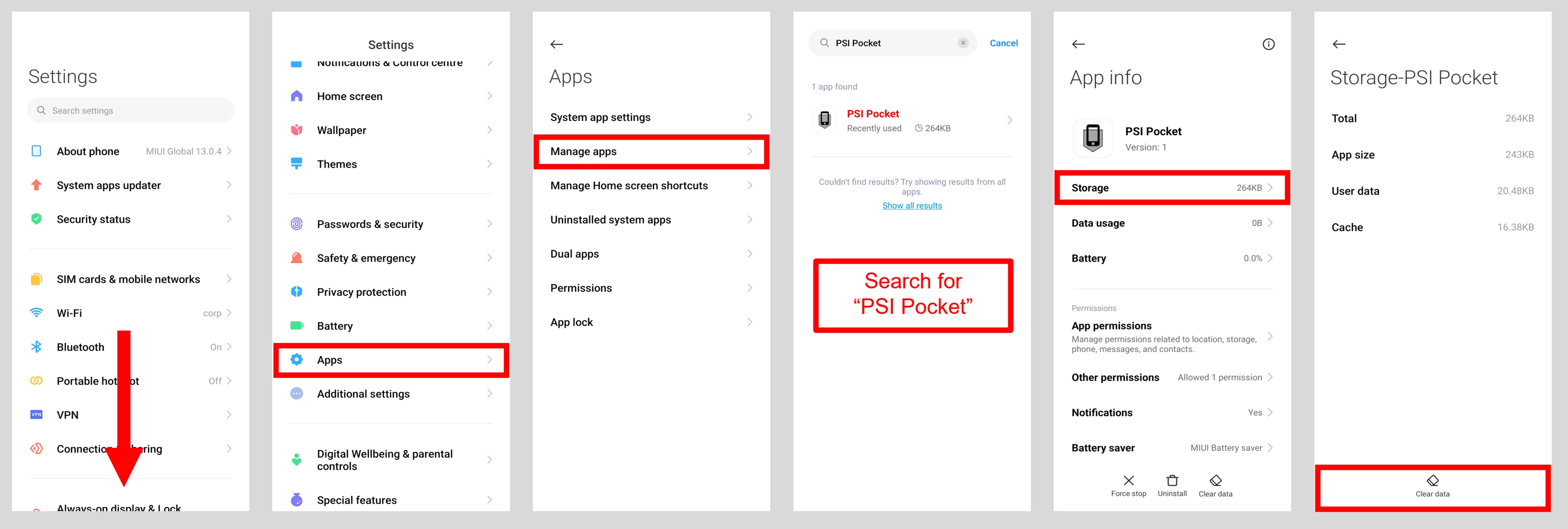PSI Pocket ist eine Webanwendung, die Ihnen während Ihres Aufenthaltes bei PSI einige nützliche Informationen bietet.
Troubleshooting
Before taking the following steps, you should first clear the cache and reload the page.
In addition, the following points are mandatory for loading the page content:
- Connected to the Internet
- Availability of interfaces
System Requirements
Android: 5.0+
iOS: 11.0+
Browser Requirements
Chrome: ✔
Firefox: ✔
Safari: ✔
Edge: 79+
IE11: X
Empty cache
iOS
Note that by doing so, you will opt out of all websites that you have signed up to. Follow these steps to clear the Safari cache on your iPhone:
- Open the settings and scroll down to the fifth option group. Tap Safari.
- Scroll down again and tap Clear History and Web Site Data.
Android
Note that this will reset your settings:
- Open the settings.
- Tap Apps.
- Scroll down and tap PSI Pocket.
- Tap on Memory and then on Clear Cache.
Scenarios
White screen at startup
- Reason: No Internet connection when opening the app.
- Solution: Clear Cache.
App is frozen
- Reason: No Internet connection when using the app.
- Solution: Restore Internet connection and clear cache if necessary.